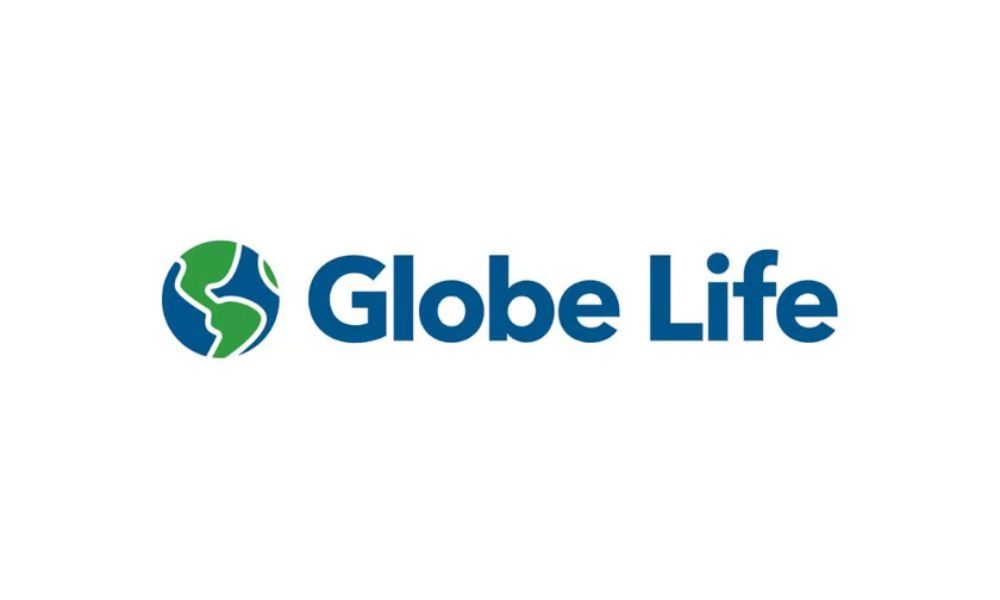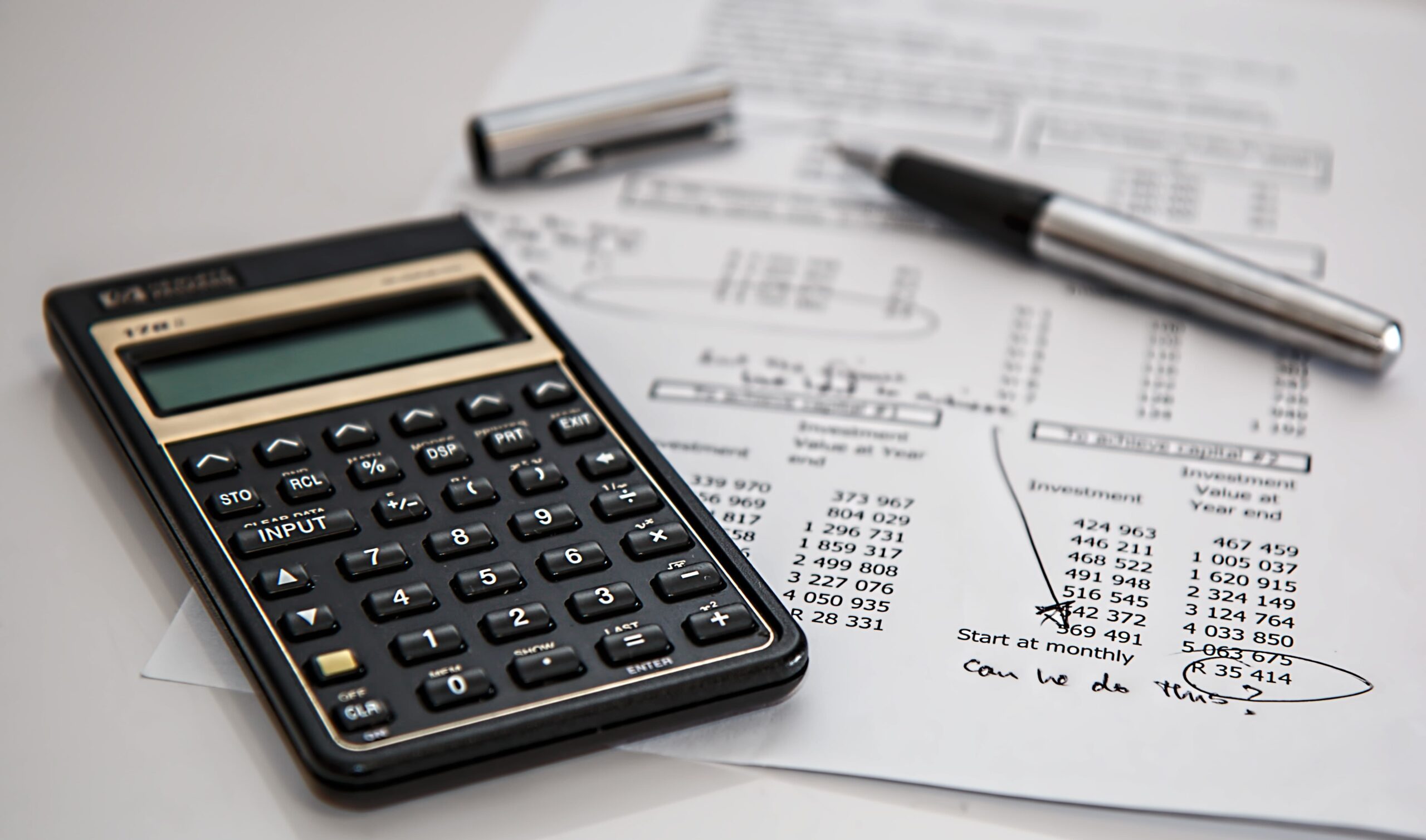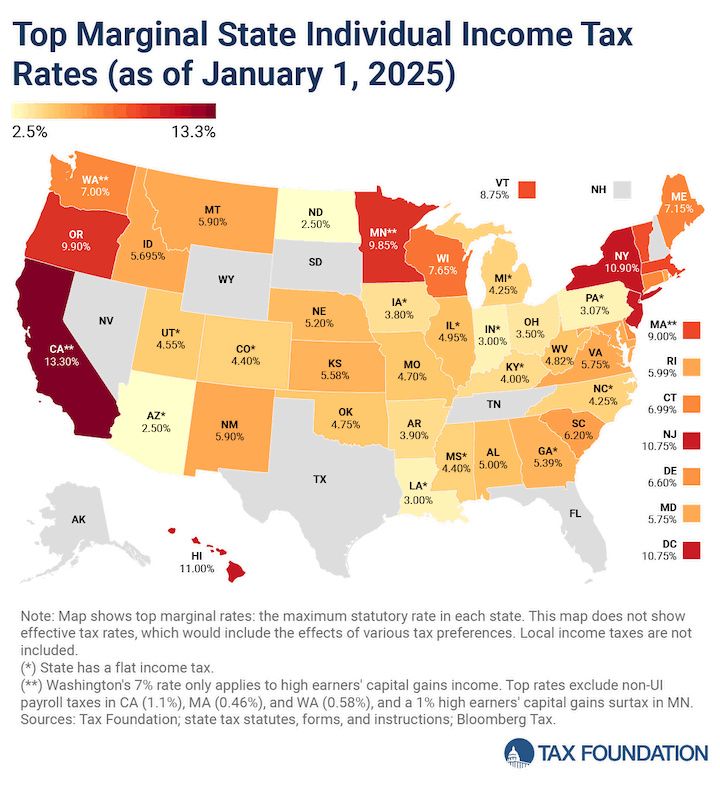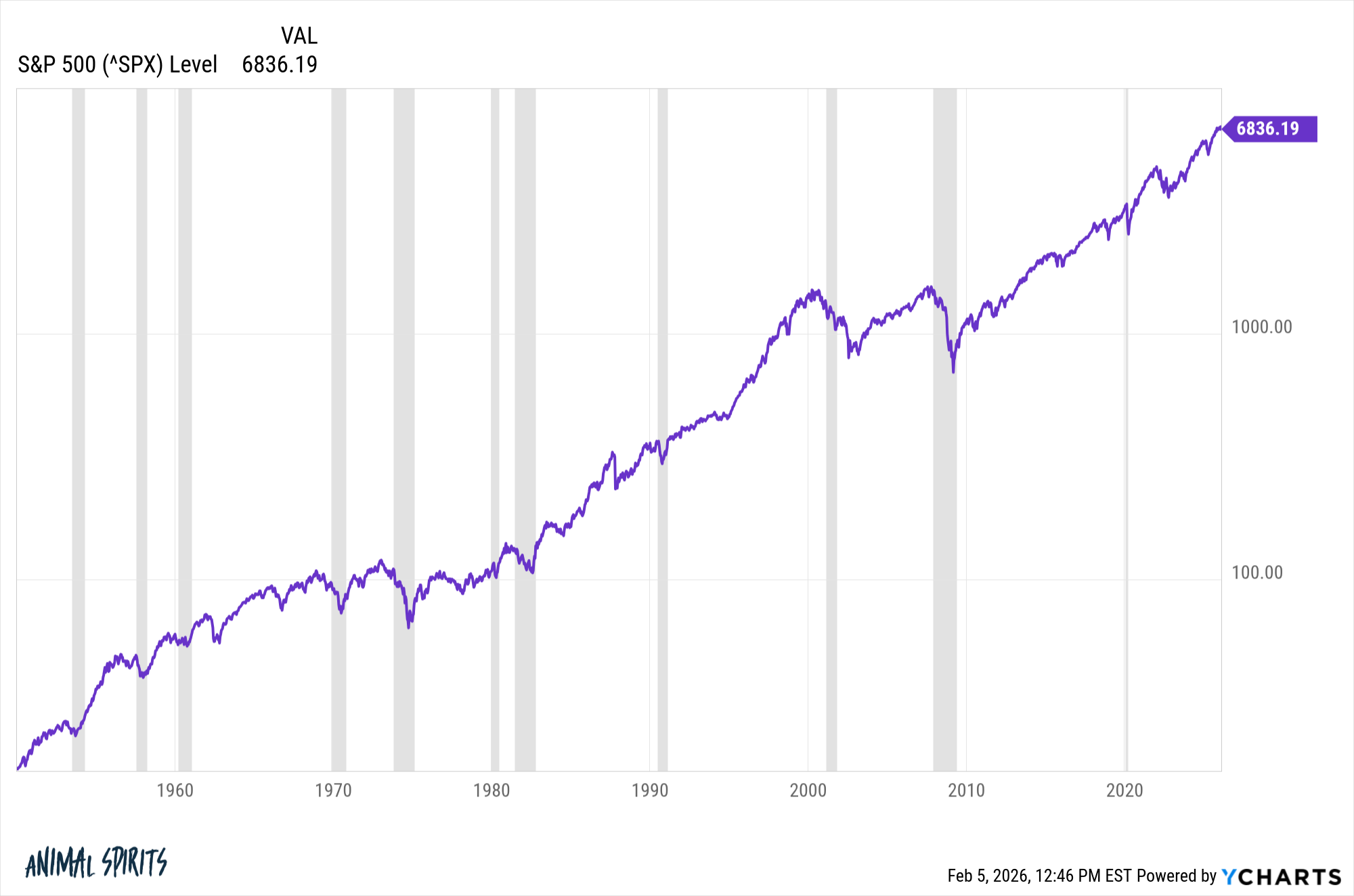It has been estimated that the cost to any business that doesn’t have a website averages at £173,769 per year in lost revenue, despite the average monthly running cost of a website being less than £18.
If creating a website for your business can boost your profits by nearly £200,000 a year, the only question left to ask is…
What’s the best website builder for my small business?
Website builderPrice rangeFree trial/planSquarespace£12 – £79 per month14-day free trialWix£9 – £19 per monthFree plan with Wix subdomain and adsSite123£0 – £9.50 per monthFree plan with Site123 subdomain and adsWeebly£0 – £19 per monthFree plan with Weebly subdomain and adsGoDaddy£5 – £13.99 per month7-day free trialShopify£19 – £259 per month3-day free trialIonos£10 – £62 per monthDiscounts on all plans for between 6 – 12 monthsWebador£0 – £17 per monthFree plan with Webador subdomain and adsAll prices exclude VAT and require annual payment.Below are capsule reviews of seven of the most popular off-the-shelf e-commerce platforms in Britain to help you choose the best website builder.
Until a few years ago, you had to hire a website designer if you wanted to sell off the internet. Today, you can rent a bells ‘n’ whistles e-commerce platform from a Weebly, a Squarespace or a Shopify.
Related: How do I build a website for my small business?
Small Business has tried to compare entry-level e-commerce packages aimed at small businesses that want to sell through the internet. Several of the providers below offer more powerful packages, so it is difficult to compare them directly. Some bundle more features than others (see table), so it’s like comparing apples and oranges.
However, each of these website builders have their own strengths and target markets, which should help you decide.
>See also: Top social media tips for small businesses
Overview
Squarespace is best for more design-led websites and for those who have a little website-building knowledge.
It’s especially aimed at creatives such as photographers, musicians and designers, and its celebrity endorsers include Keanu Reeves, Idris Elba and John Malkovich. While there’s a bit of a learning curve to get to grips with Squarespace, you’ll quickly learn to love the level of customisability, which gives you the scope to really bring your website vision to life.
Like Weebly, Squarespace is another What You See Is What You Get (WYSIWYG) editor. With some platforms, such as WordPress, you make changes and edits in the backend, and only see what it will look like live when you preview it.
Squarespace’s editor interface is more polished and flexible compared to Wix and Weebly.
Themes
Squarespace’s templates are all beautifully designed, as if you’d spent thousands on getting in a professional designer to code it to you.
Templates include online stores, restaurants and the generic “business”, and all templates are mobile responsive, so your website looks strong on any smartphone.
Once you have chosen a template, you layer in images and content using their design. The templates themselves are malleable.
Or you can create your own website from scratch. Unique to Squarespace, you can customise your own URL. And the live preview function allows you to see what your unpublished website is going to look like.
And, unlike Wix and Site123, you can switch templates even after you have gone live.
Squarespace has just 60 themed templates compared to Wix’s 500 plus and Weebly’s 70.
E-commerce
Enabling other users to help manage your website is crucial, especially if you are selling goods online. Squarespace gives you the option to manage accounts with different access levels.
The £20 per month online store basic plan is the cheapest option for selling through the internet.
It removes transaction fees from lower-level plans and adds extra e-commerce features, including inventory management and label printing.
Overall
Squarespace is the best website builder for anyone who has an eye for design, who wants a unique and visually impressive website, and is happy putting a little time into building their pages.
However, spending time in understanding how this product works is recommended before onboarding. If you want a website live within a couple of hours, then Squarespace isn’t for you – try Site123.
Pros
- Beautiful, design-led templates.
- Lots of functionality.
- You can switch templates, even if you have gone live.
Cons
- Requires some effort to get best use out of it.
- Some design knowledge helpful.
Pricing
14-day free trial. Limited time offer: 20% off any new website plan
Basic£12 per monthCreate a custom website, access templates and AI tools, and get a free custom domain. Up to 2 contributors.Sell products, services and memberships,. Send free invoices. Credit card payments from 2% + £0.25, online payments from 2%. Digital Content and Memberships transaction fee of 7%.Core£17 per monthAdvanced website analytics, complete customisation with CSS and Javascript.
Unlimited contributors. API integrations for advanced sales functionality. No online transaction fee. Digital Content and Memberships transaction fee of 5%.Plus£29 per monthCredit card rates drop to 1.7% + £0.25.
Digital Content and Memberships transaction fee of 1%Advanced£79 per monthCredit card rates drop to 1.5% + £0.25. Digital Content and Memberships transaction fee of 0%
Overview
Wix is a classic drag ‘n’ drop template website builder. You can choose from over 500 industry-specific templates using its drag-and-drop editor.
However, like GoDaddy and Site123, Wix also offers artificial-intelligence-powered design, which takes most of the decision making out of your hands.
Themes
You could compare Wix to a prefabricated building: the shape of the house is there and cannot be changed. However, you can repaint the walls and use its 900-strong library of templates to customise the interior.
Wix’s site pages are also optimised for mobile, which means they look good on smartphones.
Overall
Easy to use and well designed, its AI-powered design help means you can build a great looking site without knowing how to code.
If you want to sell more than 50 product lines, you might be better off with a specialist e-commerce platform such as Shopify.
Pros
- You can have up to 100 static pages.
- Wix Artificial Design Intelligence (ADI) is a great tool.
- Extremely intuitive and quick to get to grips with.
- Affordable prices for paid plans
Cons
- With so much choice (900+ templates), Wix can feel overwhelming.
- Once you have picked your template, you cannot switch to a new one.
- No live chat support.
- Its e-commerce functions are not as powerful as Shopify’s.
Pricing
Wix has an always free plan, though you can’t connect your own domain and you have to host Wix ads on your site.
Light£9 per monthFree domain for 1 year, 2GB storage space, multi-cloud hosting, very basic marketing suite, permits 2 site collaboratorsCore£16 per month50GB storage, basic marketing suite, accept payments, basic ecommerce, 5 site collaboratorsBusiness£25 per month100GB storage, standard marketing suite and ecommerce, 10 site collaborators, developer tools, restaurant management,Business Elite£19 per monthUnlimited storage; advanced marketing, commerce and developer platform 100 site collaboratorsOverview
Site123 is built for businesses that need a website up fast with as little fuss as possible.
Like GoDaddy and Wix, it uses artificial intelligence in design.
Site123 asks you a couple of questions about the kind of website you want to build, generating you a template with relevant features.
Site123 is incredibly intuitive and timesaving.
Themes
First, you can choose from a range of templates designed for different business types. The process is intuitive and flexible offering a professional-looking parallax scroll.
Templates are well-designed and their apps easy to integrate, enabling you to sell products through your website.
E-commerce
The premium plans offer e-commerce functionality, with advanced e-commerce features on the “Professional” and “Gold” plans. These advanced features allow you to sell digital products and add coupons. That said, Site123 is reportedly investing in improving its e-commerce features.
Overall
Site123 is the best website builder for a small businesses that want to showcase their company info and contact details, or if they want to sell a few products.
If you’re a retailer who wants to scale up your business fast however, it’s probably best to look elsewhere.
Pros
- Good option for basic business sites and those that want to sell a few products.
- Good support, especially through live chat.
- Templates are optimised for mobile.
- Easy to use app market.
- It’s basic package is free indefinitely
Cons
- You cannot change templates once your site has gone live.
- Not much creative freedom or flexibility.
- Lacks real financial e-commerce tools – such as automatic invoicing and payment tracking – making it difficult to sell products on a large scale.
- If you want something more substantial, you’ll want a more powerful solution like Shopify.
Pricing
Always free is a subdomain of Site123.
Free$0 per month250 MB storage, 250 MB bandwidth, subdomainPremium$12.80 per monthFree Domain for 1 year, 3GB storage, 3GB bandwidth, remove SITE123 Floating Tag, connect your own domain, create an online StoreOverview
Weebly is probably the easiest to use of all the non-AI powered website builders being reviewed.
Its intuitive website builder has bolt-ons that you buy through its app store to migrate your site to an e-commerce platform.
However, unlike Wix, Site123 and GoDaddy, there is no ADI design option, where artificial intelligence uses your selections to automatically create a site for you, saving you having to think.
What Weebly is though is a “What You See Is What You Get” (WYSIWYG) website builder. This means you can click and edit, as well as drag ‘n’ drop media, without needing to know any code or, unlike WordPress, flick back and forth from the backend to what the site will eventually look like.
One of Weebly’s simplest and most effective features in editor mode is that it dims the rest of the website you’re working on so you can concentrate on the element in hand.
Themes
Weebly offers around 70 “themes” – website templates – covering everything from clothing to travel and luxury goods – which you can use as a template for your own website. The volume is around the same as Shopify but far fewer than Wix’s 900 plus.
E-commerce
Like Site123 and Wix, you add e-commerce functionality through buying apps in Weebly’s app centre. Weebly offers over 200 apps, many of which are free.
This way, Weebly’s core website builder is kept simple and not bloated with code. Most paid-for apps have free trial periods, so you can give them a test drive without having to commit any cash.
In addition to grouping apps by function, such as sales, traffic and social media, Weebly recommends apps which would improve the functionality of your site.
And because Weebly was bought by payments provider Square in 2018, its e-commerce functionality is as good specialist e-commerce platform Shopify. E-commerce features that Weebly supports include gift cards, adding customer accounts, dealing with abandoned shopping carts and enabling in-store collection.
Overall
Weebly is great for small businesses, making it a strong choice for entrepreneurs, start-up companies, and small online stores.
Pros
- Easy to use
- One of the cheaper website builder on the market
- WYSIWYG functionality in its editor function.
- Handpicked themes so you are not overwhelmed with choice.
Cons
- No artificial intelligence ADI design option.
Pricing
Free£0 per monthVery limited functionality and featuresPersonal£5 per monthConnect to a custom domainProfessional£9 per monthEnhanced customisationPerformance£19 per monthEnhanced features for driving growth and managing operationsOverview
Need to get your e-commerce store up quickly? Then GoDaddy is the e-commerce solution for you, mainly because of its use of ADI (Artificial Design Intelligence), which helps steer your design based on a few questions.
Themes
GoDaddy has over 100 templates. it’s ADI means it can support over 1,500 different types of businesses.
That said, its ADI also prevents you from fiddling too much with its templates. However, unlike Wix and Site123, you can junk your existing theme for a new one, and GoDaddy will import all your elements.
Overall
Probably the simplest to use, given its ADI support which takes website building out of your hands, based on a few questions.
However, if you’re selling more than a few product lines, you might be better off with a more scalable platform, such as Shopify.
Pros
- ADI makes website creation easy.
- Strong email campaigns.
- In-depth reporting tools.
Cons
- ADI limits your options when it comes to customising your website.
- Some of its features are clunky compared to rivals.
- Unlike Shopify and Squarespace, you cannot sell directly to social channels such as Facebook or Instagram.
Pricing
7-day free trial.
Starter£5 per monthSell instantly through social media and messaging apps or a simple online storeBasic£7.99 per monthCustom domain, editing tools, AI writing and content creation, site analytics, free professional email, live chat and contact forms, SSL, remove “Powered by GoDaddy” brandingPersonal£9.99 per monthSEO tools, create and schedule 20 social media posts per month and send email marketing campaigns to 500 users per month, create content with GoDaddy StudioProfessional£11.99 per monthBook appointments and events booking system, unlimited social media posts per month, email marketing campaigns to 25,000 users per monthPerformance£13.99 per monthList products and services, multiple payment options, flexible shipping options, create discounts and promotionsOverview
A big differentiator between Shopify and rival website builders is that Shopify has its own physical point-of-sale hardware you buy with barcode readers, tills and receipt printers. It’s an all-in-one system for anyone with a physical shop.
The first thing you see on Shopify is an easy-to-understand dashboard overview.
Uploading products is easy for anybody used to a WordPress-style CMS.
You can add new plugins for your site, including a range of apps which sync offering shipping, accounting, social media and advanced reporting. However, the sheer number of apps can be overwhelming and a black mark in Shopify’s book for not including more basic functionality in its packages.
Themes
Shopify offers 268 themes, just 23 of which are free.
Like Squarespace, the themes are beautifully designed and offer whizzy features like parallax scrolling and video backgrounds.
One niggle is that Shopify does not automatically resize uploaded photographs, so if you have product shots in different aspect ratios, you must edit in Photoshop before uploading to your website.
E-commerce
Shopify integrates with Snapchat, Facebook, Pinterest and Manager for easy sales though social media.
The platform recently unveiled an “impressive array of product launches” to enhance e-commerce, according to US analyst Josh Beck of KeyBanc, including “complex” shipping automation capabilities, multi-currency features and improved developer tools.
One downside with Shopify is that, unlike Wix, Weebly and Squarespace, Shopify does charge 2.2pc on each credit card transaction plus an additional 20p.
Overall
Shopify is the best website builder for businesses that have a physical shop but also want to sell online.
Pros
- Best for shops with a physical outlet who also want to sell online.
- Well-designed themes.
- Easy to use.
Cons
- Transaction fees for those using a third-party payment gateway can get pricy.
- Number of bolt-on plugins can be overwhelming.
- Often you have to download an app to add basic functionality that is bundled with other e-commerce offers.
Pricing
3-day free trial. 3 months of Shopify for £ per month on select plans
Basic£19 per month2% + 25p GBP online1.7% + 0p GBP in person
2% 3rd-party payment providersGrow£49 per month1.7% + 25p GBP online
1.6% + 0p GBP in person
1% 3rd-party payment providersAdvanced£259 per month1.5% + 25p GBP online
1.5% + 0p GBP in person
0.6% 3rd-party payment providers
Overview
IONOS has its own easy-to-use website builder with affordable plans for creating basic websites and online e-commerce stores. All sites are mobile friendly with SEO and analytics functionality.
Themes
The IONOS website builder has you choose from pre-designed templates and insert text and images where you want. What this means is that there are no individual elements you can move around, but rather, full-width page sections you can move up and down.
There are around 40 templates to choose from, including:
- Wedding
- CV
- Restaurant
- Business
- Travel
- Real estate
- Photography
- Children’s hospital
- NGO
- Bakery
- Interior design
- Law firm
- Tattoo artist
- Digital agency
Still, templates can be useful, especially if you want to launch your site quickly.
IONOS also makes it easy to set up an ecommerce store – all you have to do is add a store page to your site. If you already have your products listed in a spreadsheet, you can import a CSV to populate your storefront.
Overall
Overall, this website builder is a decent option if you want to launch a professional-looking website quickly and cheaply, and don’t mind giving up some creative control along the way.
Pros
- Inexpensive ecommerce plans
- Sites look very professional
- Sell across multiple channels
- Builder comes with AI assistant
Cons
- Only 18 templates
- Limited customisation options
Pricing
94% off Plus plan for 12 months, 22% off Pro plan for 6 months, and 20% off Starter plan for 6 months.
PlanWebsite only / online storeWebsite only featuresOnline store featuresStarter£10 / £20 per monthAI Website Builder, domain included for 1 year, professional email address with 2 GB storage, 10 GB webspace & 10 pages, competitor tracking with marketingRadarUp to 500 physical products, integrated payment and shipping methods, sell directly on Facebook and Instagram, advertise on TikTokPlus£16 / 28 per monthProfessional email address with 12 GB storage, 50 GB webspace & 200 pages, site analytics, online booking tool, AI Text Generator & AI Text Improver, professional design with the AI Image Generator, AI SEO Text Generator5,000 items and digital products up to 1 GB each, mobile app for shop management, Google Ads, Google Ads remarketing and Google Shopping, Online booking tool,AI text generatorPro£30 / £62 per monthProfessional email address with active syncing on all devices and 50 GB storage, unlimited webspace & pages, SEO with rankingCoach StandardUnlimited number of items and digital products up to 10 GB each, sell on external marketplaces, B2B features like volume discounts and customer groups
Overview
Webador is a user-friendly website builder that allows you to create a professional site in minutes.
Designed for small business owners, it offers a straightforward editor, e-commerce support, and AI tools that make getting online quick and hassle-free.
Like Wix, GoDaddy, and Site123, Webador also includes artificial intelligence to help you get started — simply describe your business, and the AI builds a site tailored to your needs.
Themes
Webador offers a range of modern, mobile-optimised templates. While not as extensive as Wix’s 900+ options, the selection is curated for clarity and ease of use. Once you’ve selected a theme, you can customise the colour scheme, layout, and content to fit your brand.
All site pages are fully responsive, meaning they’ll look great on smartphones, tablets, and desktops.
Overall
Webador is ideal for users who want a fast, uncomplicated way to build a website or online shop. Its AI builder gets your site online quickly, and the drag-and-drop editor is intuitive enough for beginners.
If you’re a small business owner or individual seeking a polished online presence, Webador is a strong option.
However, those needing more advanced e-commerce tools or deep design flexibility may find limitations compared to platforms like Shopify or WordPress.
Pros
- Quick setup with AI-assisted website creation
- Responsive design across all devices
- Built-in SEO tools for better search rankings
- Affordable, especially for small businesses and individuals
- No commission fees on sales from your online store
- Free domain for the first year on paid plans
Cons
- Template selection is limited compared to competitors like Wix
- Less flexibility for design-heavy users
- No live chat support — help is via email or support tickets
- Advanced e-commerce functions are basic compared to platforms like Shopify
Pricing
Webador offers a free plan, ideal for individuals and hobbyists. Paid plans include a free domain for the first year and more professional features, such as online stores and custom email addresses.
Free£0 per monthEssential features only, no domain, includes Webador brandingLite£4.50 per monthBasic features with domain name, ads shown on sitePro£8.50 per monthOnline store (10 products), 1 mailbox, free domain (1 year)Business£17 per monthUnlimited online store, 1 XL mailbox, free domain (1 year), no start-up costsOffer ends 31 July 2025 — First 6 months free, then standard rate applies.
Domain free for 1 year, then £20 per year.
Further reading
Top five online businesses you can start today – Ground-breaking companies have been founded in garages, dorm rooms and home offices. Here are five online business ideas for inspiration
Your guide to starting an online business – A survey of small and micro-businesses found businesses with a website were 51 per cent more likely to grow than those without
Advantages of a merchant account for your e-commerce business – A merchant account acts as the buffer between your customer and your business account. Think of it as a holding pen where your money is parked while your e-commerce sale is validated
Disclaimer: This story is auto-aggregated by a computer program and has not been created or edited by finopulse.
Publisher: Source link