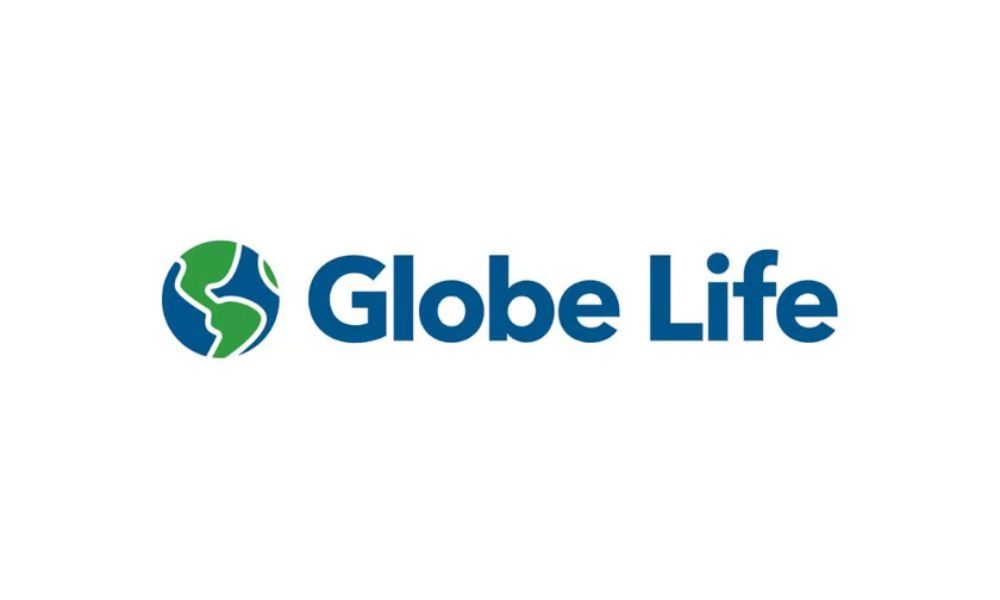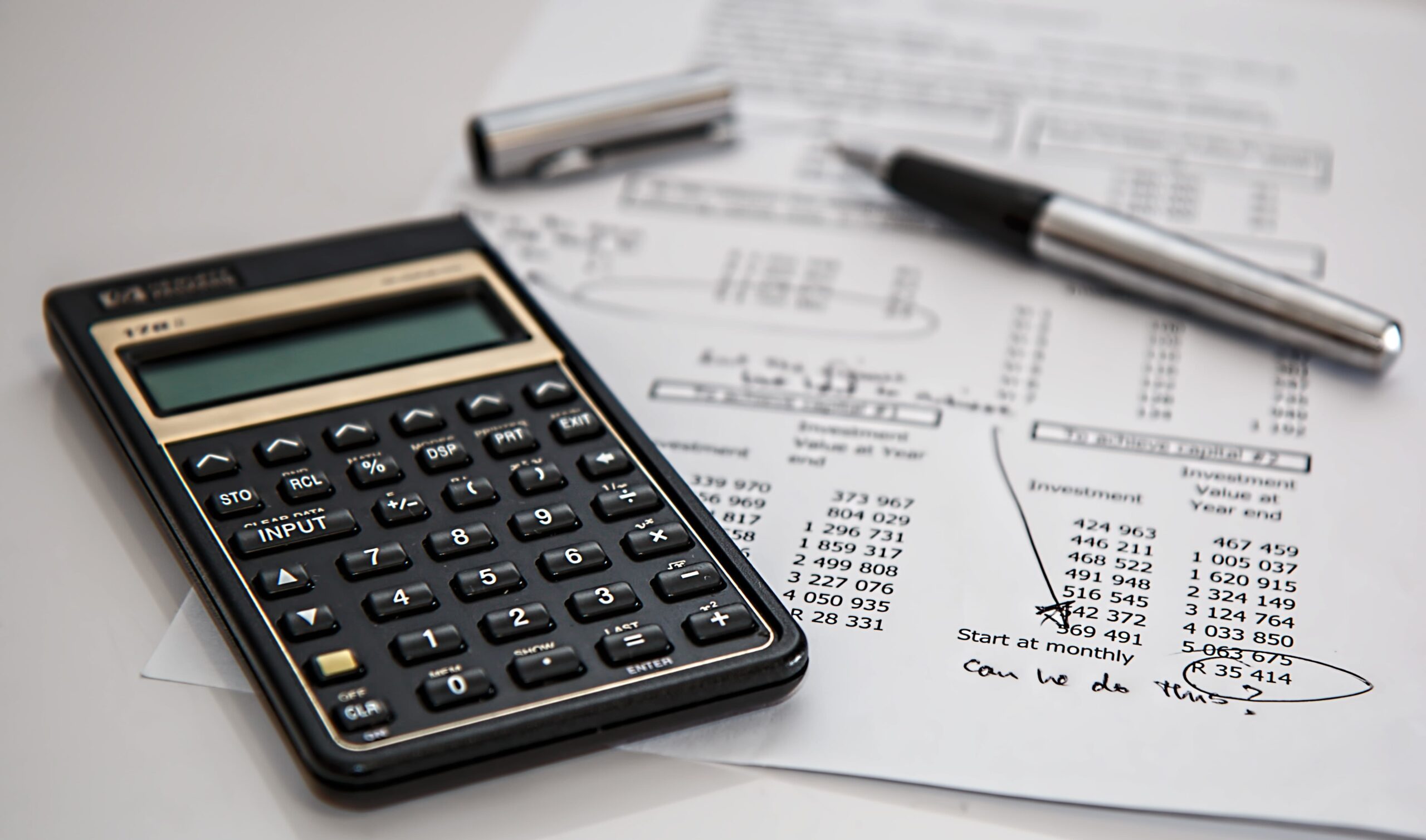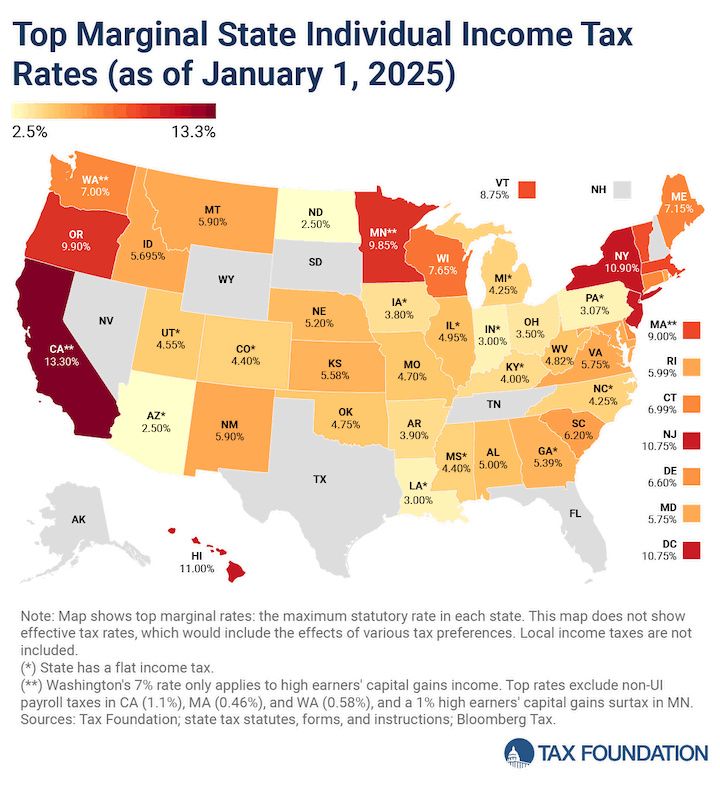Now that you’ve chosen your domain name and created your website, it’s all about getting noticed.
We’ll guide you through the key principles of generating traffic as well as advertising and selling through social media and promoting yourself through other people’s websites.
How can I drive traffic to my website?
Where to start? First, you need to ensure that your small business website is regularly updated with fresh content, as this keeps Google interested. Remember, your website is a digital mouth to feed.
And what Google especially likes are hyperlinks within content: both to elsewhere within your own small business website and to other people’s websites, which helps you gain what’s called “page authority.”
- Create useful content that answers a question – which is how we all use the internet.
- Learn about search engine optimisation (SEO), which is how to content highly relevant to the search phrasing and queries of your target market.
- Create content that people in turn want to link to.
- Structure your content with subheads, bullet points and tables – just like this article! (It helps Google’s algorithm find your website and promote it up the rankings.)
- If you’re selling products, sell via bigger affiliate networks which get a percentage of each sale made.
The importance of video
Google regularly updates its mysterious algorithm, pushing some sites up the rankings and some down. It never announces these updates in advance nor divulges its thinking.
One thing we do know is that video is increasingly important for websites, as Google prefers websites with video embedded. So, unleash your inner Steven Spielberg and think video first.
Getting your business listed
If you have a physical premises, whether it’s a shop or a pub or restaurant, Google My Business allows you to link your website to a box that comes up whenever someone Googles your business including your opening hours, contact details, and a map of your location.
Think about influencer marketing
Influencer marketing involves endorsements by popular individuals or groups on social media. Influencers with a relevant audience can direct their followers to your website, making them a powerful recommendation tool.
As an SME, focusing on nano and micro-influencers (1,000 to 50,000 followers) can connect with an online audience genuinely interested in what you’re selling. influenceers with smaller audiences, micro-targeted at what you’re offering, charge more affordable rates, making them a great opportunity for SMEs with modest marketing budgets.
The best website builders for small businesses
If you’re on this page and you haven’t yet built your website, you can quickly create one using a website builder. Here are three of the best.
Squarespace
Best for: Creatives and design-conscious users
Skill level: Intermediate – some design/tech confidence helpful
Squarespace is ideal for users who value aesthetic control and sleek design.
Its polished editor offers flexibility and high-end template design — perfect for portfolios, boutiques, and visually driven brands. While it requires more effort to master, the payoff is a professional and uniquely styled website.
Pricing:
- Basic: £12/month – Great starter package
- Core: £17/month – Full customisation and no transaction fees
- Plus: £29/month – Lower transaction fees
- Advanced: £79/month – Best for scaling and serious e-commerce
14-day free trial available. 20% discount promo (limited time offer)
Wix
Best for: Beginners and anyone who wants fast, flexible setup
Skill level: Beginner-friendly – zero coding required
Wix combines a drag-and-drop editor with AI design assistance (Wix ADI) to get your site online quickly. With 900+ templates and intuitive tools, it’s incredibly easy to use, though its flexibility comes with limitations (you can’t change templates after publishing).
Pricing:
- Free: £0 – Includes ads, no custom domain
- Light: £9/month – 2GB storage, basic site
- Core: £16/month – Adds payments and e-commerce
- Business: £25/month – Full feature suite
- Business Elite: £19/month – Best for large or growing businesses
Weebly
Best for: Entrepreneurs and small businesses
Skill level: Beginner – drag-and-drop simplicity without AI
Weebly is a editor with a simple interface that’s ideal for small business owners. While it doesn’t offer AI-assisted design, it’s incredibly intuitive.
Owned by – and integrated with – payments provider Square, its e-commerce capabilities rival those of Shopify, without the steep learning curve.
Pricing:
- Free: £0 – Limited functionality
- Personal: £5/month – Use your own domain
- Professional: £9/month – Better customisation
- Performance: £19/month – Full suite for business growth
Read more: What are the 8 best website builders for small businesses?
What’s more important – sales or getting sign-ups?
Personally, I would always take a signup over a sale. A sale is a one-time transaction if the customer doesn’t want their details remembered or they don’t sign up for your mailing list. A signup is the start of an ongoing relationship and opportunity to connect with email newsletters, special offers and other promotions. Email addresses are data gold and obtaining them can be a high hurdle, even more so since the EU introduced its GDPR data legislation.
The importance of email
An email address is still the most valuable tool in your marketing toolkit.
Being able to message customers telling them about your new or revamped website is marketing gold. Some of us are squeamish about marketing but think of it as a service to your customers – how can you serve them if they can’t find you online?
However, make sure there’s a way for people to sign up through your website. Offer them something in exchange for their email address, such as a free gift or entry into a prize draw.
How to collect email addresses through your website
- Ensure that people can input their email address on your home page. Your connected email service collects addresses on your behalf.
Remember, it’s effective to give something free in exchange for the email address, an offer of some kind. A prize draw or a discount on their next purchase often works.
- Or send email signups to a landing page. This is a simpler page on your website where you can send visitors from a social media ad. You can have as many landing pages on your website as you want as they are invisible to casual visitors and allow you to segment your mailing list.
- Popups and slide-ins are separate boxes that either pop up or slide in somewhere on your website to collect people’s email address.
Yes, they can be irritating to some, but many websites say they are the most effective tool to collect email addresses.
- Gated content. This means you have to input your email address to finish reading a complete article or if you want to be emailed a report or whitepaper. Again, it’s something for something.
- Header bars that sit at the top of a homepage, again giving you the chance to input your email. No matter how far you scroll down the website, the header bar sits there.
Should I advertise on social media?
The answer is “of course” – with caveats.
What people don’t like is being hit over the head with sales messages. Whether you post an ad for your site on Facebook or Instagram or tweet a link to it, your content has to be both engaging and arresting.
The beauty of social media is that instead of the reach you’d get on a billboard or on TV or in a newspaper, social media allows you to drill down exactly into your ideal customer. Whatever your ideal customer profile, Facebook can find suitable matches by interests, age, gender and geography.
Even better, if you feed your customer email database into Facebook, the social network will then find their actual Facebook profiles and create a “lookalike audience” based on their interests, amplifying your potential ad reach. Ideally, you need to have a thousand email addresses to feed into the algorithm before Facebook gets to work.
Scary, huh?
How do I sell things from my site on social media?
Here’s a 5-point checklist for creating any social media ad:
- Decide what you want to sell
- Who do you want to sell it to? — Choose age/gender/interest/location
- Select an image — Make it arresting
- Write compelling copy — Keep it snappy and short
- Pull your ad after a fortnight – social ads age quickly, and your target audience is being served the same ad repeatedly. Don’t outstay your welcome.
As we have seen, Facebook is brilliant at identifying potential customers in highly targeted ways. And you can add a “buy now” button to your Facebook ad. However, the social media giant is happy to gobble your money regardless of how many sales conversions you make.
Don’t think you can just promote your website to your existing Facebook followers: organic reach on Facebook has dropped to anything between 1.5 per cent to 2.5 per cent.
Facebook has very much become a pay-to-play – or, more accurately, a pay-to-be-seen platform.
First, you need to set up a Facebook Page for your business in addition to your personal Facebook account. This page will only be seen by people who have “liked” your page — in effect, they’re giving you permission to advertise to them.
Once an ad has been running for a few days, you will see a “relevancy” score to calculate whether your ad is engaging its target audience.
There are four types of Facebook ads:
- Sponsored which feature in a box on the right of your Facebook newsfeed.
- Page posts that appear in people’s newsfeeds.
- Sponsored stories that are sent to your newsfeed if a Facebook friend has previously engaged with the brand
- Promoted posts that are regular newsfeed posts that have been boosted in order to increase reach.
Showing a customer a photo of your product and having them tap to buy it instantly is a compelling sales platform. You can go from being inspired to making a purchase within a couple of taps.
When you see a shopping bag on an Instagram post, it means you can purchase by hovering your finger over the item. Items are marked with price tags.
Also, you can add hashtags to photos to help Instagrammers find your products such as #shoes #trainers #oldskool #hi-tops #basketball to get more reach.
As a service, shoppable Instagram is free — although you do need to connect it to your Facebook business page and create a catalogue.
And although your catalogue is not connected directly to your website, you can link the two — and your inventory — through a third-party e-commerce platform such as Shopify.
As with other social media platforms, do not post boring white-background product shots on Instagram — you need to create interesting, engaging images. You don’t want your Instagram feed to be one continuous sales catalogue.
X/Twitter
Somebody who follows you on Twitter is 72pc more likely to make a purchase from you.
And, like Facebook, X/Twitter ads enable you to target users by interest, gender and geography.
The simplest way to get started is to pay for a promoted tweet, just like the ones which appear in your own timeline. Again, using X/Twitter to promote a prize draw in exchange for website signups is probably better use of your marketing shilling than selling directly.
This is a good way to promote a consumer website, but it does take time to cultivate. Before you begin promoting your website on Reddit, you’ll be expected to join in conversations on sub-reddits (specific interest forums) and only share links to your website where on an appropriate basis.
Can I promote my website on other people’s websites, blogs or podcasts?
Yes.
In this media-savvy age, people understand that you offer something for something. Mentioning your small business website when being interviewed for a podcast is perfectly acceptable and often comes in the form of the interviewer’s wrap-up question, “So, where can people find you?”
Offering to write blog posts with a link to your small business website on other people’s more widely followed sites is again perfectly standard. However, this is a time-consuming way of promoting your site. On the other hand, having your weblink on an authoritative third-party website does help what’s called “page authority” and pushes your site up the Google rankings. (Which is why national newspapers almost never link out of their own sites.)
Learn how to achieve more online with free and trusted advice from the UK Domain.
Browse articles, guides and more here.
Further reading
Get your business online with this 7-step action plan
Disclaimer: This story is auto-aggregated by a computer program and has not been created or edited by finopulse.
Publisher: Source link