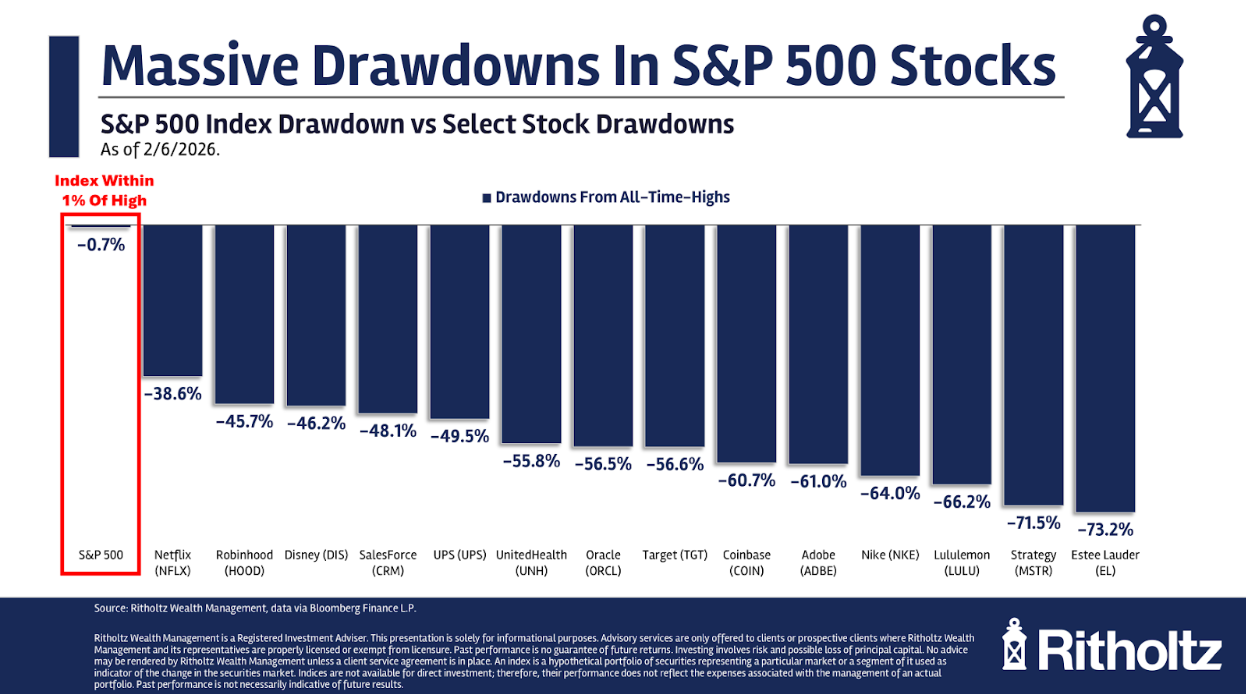How to Unenroll from Amex Pay Over Time
The ‘Pay Over Time’ program is available for some American Express cards. Instead of paying in full at the end of your statement period, you can choose to pay over time, just like any other credit card. Soon, Green, Gold and Platinum Business Cards will be automatically enrolled in “Pay Over Time”.
It’s a good idea to wait for a bonus before enrolling. It is an easy 20,000 or even 30,000 Membership Rewards points.
And you don’t have to use the feature at all. And you shouldn’t unless you need to. But in order to get targeted for this ‘Pay Over Time’ bonus, you must not be enrolled in the program. If you already are, then it is a good idea to unenroll.
Unenroll from Amex Pay Over Time
You can always contact American Express and ask them to inactivate this feature for your Amex charge cards.
But there is also a link where you can easily do this online (https://global.americanexpress.com/lending/pay-over-time). Here you can update your ‘Pay Over Time’ setting and make change the option from Active to Inactive.
This needs to be done separately for each enrolled American Express card. It is not a system wide setting.
Eligible Cards
American Express currently offers these “Pay Over Time” cards:
- Platinum Card
- Business Platinum Card
- Gold Card
- Business Gold Card
- Green Card
- Business Green Card
- Plum Card
Business cards will soon be automatically enrolled in the Pay Over Time option, and I’m not sure if the option to make it inactive will be available come November.
Guru’s Wrap-up
If you do not need this option on your Amex “Pay Over Time” cards, then it’s a good idea to unenroll. It’s not guaranteed that you will receive an offer, but if you do, you can easily earn up to 30,000 Membership Rewards points with no effort at all.
Original Article