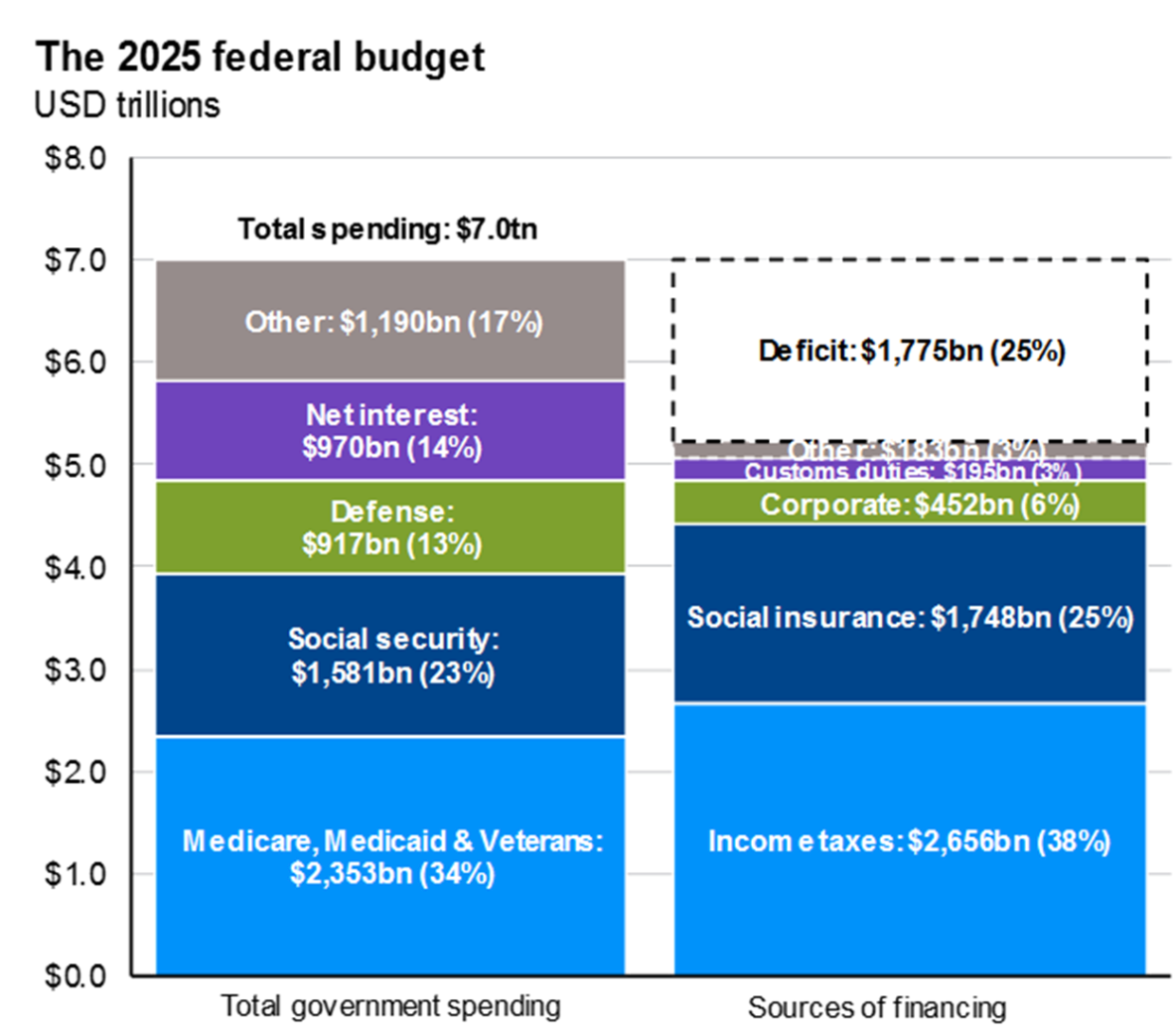Dosh App Now Lets You Add Nicknames to Cards in Your Wallet
Dosh is an app that gets you automatic cash back at thousands of places when you shop, dine, or book hotels. No coupons or receipt scanning. There’s also a $10 bonus for new customers.
Simply download the Dosh app and link your cards, or check if your favorite way to pay offers a cash back experience powered by Dosh. Accumulate $25 then transfer to your bank, PayPal or Venmo or donate your cash back to charity.
There are over 10,000 places to get cash back such as dining, hotels, and most of your favorite merchants.
Dosh has now also made an improvement that makes it easier to identify which cards you have in your account. You can add nicknames to your linked cards on file. Here’s how it works:
1. Tap on the three lines in the top left hand corner of your screen to access the main menu.
Then, tap on “Accounts & Cards.”
2. You will see “Add Nickname” with a plus sign in the top left hand corner of all your cards. Tap on “Add Nickname” to select a card.
3. A pop up menu will appear.
Select “Add/Edit Nickname.”
4. Type in the nickname you would prefer for the selected card. Your card will now have the nickname showing in the top left hand corner. You may edit this at any time by tapping on it!
This is makes it much easier to identify a card that you have in your Dosh wallet, and even more so for those with multiple Amex cards that often have the same last four digits.
Original Article