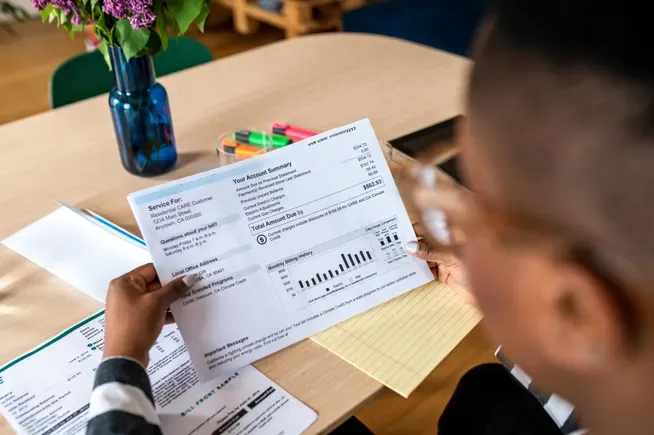Customer relationship management (CRM) systems help micro business owners to keep all of their communications together.
If you’re a small company or sole trader struggling under a growing mound of paperwork, any kind of streamlining is hugely appreciated. But it can be easy for a micro business to buy the wrong system, overloaded with features that they don’t need, draining their pockets unnecessarily.
To give you some steer, we’ve asked an expert what you should be looking for in a CRM as well looking at what’s available on the market right now.
What is a CRM?
A CRM is a customer relationship management system. It’s a technology that’s used to manage interactions with customers and potential customers. They can help increase sales, improve customer service and increase profitability.
It’s a more advanced solution to keeping information in spreadsheets, electronic documents, in a notepad or even in your head.
They collate data and turn them into actionable insights.
Everyone in a business can update records and access this up-to-date information. On top of that, they often have contact management, lead management, sales forecasting, instant messaging between employees, email tracking and integration and file content sharing as well as dashboard-based analytics. Some premium services provide extra features.
You can get a desktop CRM which runs on a single computer, a client/server database stored on a server and normally self-hosted or a cloud system hosted by a third-party provider.
What should I be looking for in a CRM?
David Midgley is the director of Total Processing, explains the most important considerations to make when you’re shopping around.
If you’re a micro business looking for a CRM system, it’s likely you’ll be looking to improve the relationships you have with your existing customers as well as potential new customers. Through adding information to leads and existing customers, you can build and maintain quality relationships.
As a micro business, you’re looking to grow and you need a CRM system that will enable you to store data in an organised manner, even as you expand.
As you expand, you’ll also need greater insights into your sales reporting. It’s important to know exactly where each lead stands in the sales funnel so that you can target them appropriately, whether this is through call, email or any other marketing method.
If you’re an e-commerce micro business, it’s advantageous to use a merchant provider that offers both a payment gateway and a great CRM system. You don’t just need a provider that can take secure payments; you need one that can provide reports and insights into your sales data, as well as in depth customer insights. This way you can use different targeting strategies for new customers, existing customer and loyal customers to upsell or retain.
A greater understanding of your commercial activity as well as your customer will enable growth.
If your CRM system is the same system that takes your online payments, you’ll want to ensure you check out their reviews for system failures and downtime.
Downtime not only means that you can’t collect revenue, but it also means data cannot be recorded or it can even become lost during a system failure.
Take these vital factors into account when choosing your CRM system.
Cost-efficient
You’re a micro business; you don’t want to spend too much on a CRM system. Pick a reasonable budget and match your business needs to a CRM system that has the best features that meet your needs.
Some platforms have free trials so that you can decide whether you like it before you commit to purchase.
If you do go for it, make sure you know how the payment structure works. Some of them charge per user while others charge a fee for a certain number of users.
User-friendly interface that is easy to use
You’re new to CRM systems; you want one that is easy to use. It’s highly likely that in a micro business you’re extremely busy, which means you’ll want a system that you can use with ease. Remember you want a CRM system to streamline your day-to-day life, not complicate it.
Sales reporting and customer insights
Your business wouldn’t be running without sales or customers, so you really need to understand your data.
Understanding your sales data not only highlights red flags, it also highlights opportunities. The more you know about your customers, the better you can meet their wants and needs as well as provide a positive experience for them.
Easy to integrate and offers integration with other tools
Later down the line, you’re going to be using a lot of tools – or maybe you are already. Your CRM system will be at the heart of everything you do, so ensure you choose one that connects to useful tools within your industry.
Good reviews
Reviews have become a huge considering factor for consumers and choosing a CRM system for business is no different. Don’t just listen to what the provider has to say about their company, take time to look at their reviews.
David Midgley is the director of Total Processing, a payment solution and CRM provider.
What CRM systems can I buy?
It’s a little more difficult to say as there isn’t a CRM specifically for micro businesses – though there are plenty out there for small businesses.
The key is to minimise complexity so that you’re not spending money on features that you don’t need.
Prices listed are per month and billed annually. If you’re lucky, there might even be discounts on the standard packages when you’re doing your search.
Capsule
Pros:
- Office 365 integration
- Sales team can track bids, deals and proposals
- Mobile app for capturing new leads
Cons:
- Less functionality than other CRM systems
- Some issues with third-party integrations – not smooth in some cases
- Free plan is limited to 250 contacts
Capsule is a task manager as well as a CRM, so you can manage your sales pipeline and create reports. Its features allow you to track bids, deals and proposals too. On the personal management side of things, you can track tasks and emails, attach documents and share important bits of information with colleagues while the calendar allows you to create tasks.
It has a simple layout and design with emails attached to the contact card.
It’s also customisable and comes with an app so you can use it on the go. The more premium your plan the higher your limit on contacts, storage, email templates, pipelines and more.
On the downside, some users have reported that there are issues with integrations – Mailchimp isn’t so smooth, for example.
Pricing (per user, per month):
Free (for up to two users): £0
Starter: £14
Growth: £27
Advanced: £42
Ultimate: £60
Packages are available on a 14-day free trial
Salesforce
Pros:
- Cloud-based CRM
- AI functionality
- 30-day free trial
Cons:
- Can be expensive
- Non-user-friendly UX
- Complaints of poor customer service post-sale
Salesforce is a cloud-based CRM with a dedicated small business package. It comes with a customisable dashboard and is a good fit for scaling businesses, with opportunities to up your sales, service and marketing offering as your business grows.
Can integrate Office 365, Google Apps and Quip for easy communication.
If you’re not sure, download the 30-day free trial which gives you access to the features on Sales Cloud’s Professional edition.
That month long trial period is good because it can take that long to try the platform’s many features and decide whether they’re necessary for your business.
Pricing (per user, per month):
Starter: £20
Pro: £80
30-day free trial available.
Pipedrive
Pros:
- Highly customisable with apps
- Many integration opportunities including Slack, Trello and Mailchimp
- Drag-and-drop functionality make platform easy to use
Cons:
- Limited advanced customisation
- Functionality issues on advanced packages
- Phone support only available on Power and Enterprise accounts
Pipedrive is another sales-focused CRM, promising minimum input and maximum output. It has full email integration, easy import and export of data and an open API.
Charges are made per seat rather than by user band and all plans are now AI-enabled.
Use customisable web forms to get leads into the CRM – see what stage your deals are at and how they can progress. What’s more, you can customise it with apps in Pipedrive Marketplace and paid add-ons that help with everything from boosting leads to crafting email campaigns.
Unsure? Experiment with Pipedrive’s features on its 14-day free trial.
Pricing (per seat, per month):
Essential: £14
Advanced: £39
Professional: £49
Power: £64
Enterprise: £99
Monday.com
Pros:
- Highly customisable with drag-and-drop pipeline management
- AI-powered tools for email writing, summarising, and task creation
- Powerful automation for task assignments and email tracking
Cons:
- Can be overwhelming for small teams due to its range of features
- Full functionality requires higher-tier plans
- Learning curve for complex automation and formula tools
Monday.com CRM offers a comprehensive, AI-augmented platform for managing every stage of the sales cycle – from lead generation to post-sale follow-up. Its CRM is highly flexible, allowing users to tailor deal stages, build complex formulas in plain English, and automate repetitive tasks such as assigning leads and setting reminders.
Sales teams benefit from mass email capabilities, customisable sequences, and an AI assistant that helps with email composition and summarising meeting notes.
Mobile app users can stay productive on the go, logging calls and tracking deals from anywhere.
Users can manage leads, deals, contacts, and post-sales activity all in one place. The system also includes pre-built templates for easy setup, real-time dashboards, and scalable options for growing businesses. However, small teams may find the platform feature-heavy, and the most powerful tools are gated behind higher subscription tiers.
Pricing (per user, per month):
Basic (per user, per month): £10
Standard (per user, per month): £14
Pro (per user, per month): £24
Enterprise: Custom pricing
14-day free trial available.
Creatio
Pros:
- Unified platform for sales, marketing, and service
- No-code customisation for building and tailoring workflows
- 360° view of customers’ key info and interaction history with AI-driven insights
Cons:
- May be overly complex for small businesses or simple use cases
- Full value requires time investment for setup and learning
- Quite expensive compared to some competitors
Creatio CRM is a powerful, all-in-one platform designed to automate every step of the customer journey across sales, marketing, and customer service. Its key strength lies in its no-code customisation tools, which allow teams to tailor the CRM to their unique processes without the need for developer support.
With a unified interface and shared database, Creatio makes cross-department collaboration easy.
Users can build and automate end-to-end workflows, from lead generation and campaign management to post-sale service and upselling opportunities. Its ‘360-degree’ customer view combines interaction history and key customer data to provide insights that drive personalisation, loyalty, and higher conversion rates.
Creatio also offers real-time reporting, intuitive dashboards, and AI/Machine learning (ML)-powered analytics, making it a good choice for businesses looking to boost efficiency and maintain a customer-first approach. However, smaller teams or those seeking a plug-and-play CRM may find the system more complex than necessary.
Pricing (per user, per month):
Growth: £20
Enterprise: £45
Unlimited: £70
A 14-day free trial and live demo are available to test the platform.
Close
Pros:
- Designed for speed and ease of use, with fast onboarding and a simple interface that’s easy to get to grips with
- Entry level plan doesn’t restrict the number of contacts and leads you can have like some competitors
- Flexible pricing and plans for growing businesses
Cons:
- Automation is not available on the Essentials plan, meaning smaller teams could miss out on this crucial function
- Quite expensive compared to competitors
- Larger businesses may find its functionality limiting
Close CRM was designed to make it easy for small businesses to get up, running, and selling. It achieves this by favouring a simple rather than “cluttered” user interface, and doing away with lengthy onboarding.
With built-in calling, email, SMS, and automation, you can manage the entire sales process from within the platform, making it easy to keep the focus on nurturing all your valuable customer relationships.
It also includes multiple pipeline management, and lead and activity filters as standard.
Higher tier plans introduce automation, and an AI email assistant, as well as role-based access and permissions, and the ability to create lead visibility rules.
Pricing (per user, per month):
Essentials: £29
Growth: £82
Scale: £115
Enterprise: Custom pricing
14-day free trial available.
Zoho
Pros:
- Integrates with G Suite and Office 365
- Can build apps for more customisation
- Strong email marketing features
Cons:
- Customer support sometimes use copy and paste messaging
- Limited email marketing templates
- Domain name verification is lengthy
Zoho is a CRM product which is highly customisable with apps. Apps span across sales and marketing, finance, email and collaboration, IT and help desk, human resources and custom solutions. G Suite and Microsoft Office 365 integration. Apps for Apple Watch.
Apps include:
- Invoicing
- Mobile device management
- Analytics
Zoho has social media integration and you can build apps that you need for your business.
You’ve also got a 15-day free trial to test out the full version which is free for up to three users.
Pricing (per user, per month):
Standard: £12
Professional: £18
Enterprise: £35
Ultimate: £42
HubSpot
Pros:
- AI tools for drafting prospecting emails, generating social copy, building a website and conducting company research
- Split deals won with deals lost
- Customisable per user
Cons:
- Reports of overpromising and underdelivering
- Trouble implementing ERP platforms
- Limited features as your company grows
With its full-featured plans and comprehensive range of dedicated solutions for different business functions, Hubspot is a big name in the space for a reason. The free version offers basic tools for up to 2 users. Then there are different ‘Starter Hubs’ for either sales, marketing, services, or content, as well as a Starter Customer platform that offers all the essential CRM tools. Finally, there’s a Professional plan for each function that offers the most advanced features and generous allowances.
We don’t have space to go into the detail of every plan, but Smart CRM Professional is probably the most suitable and affordable top tier option for micro businesses.
For £40 per user per month, you get to add up to 10 teams to your account and can configure the platform to each one, as well as custom reporting, integrations with Salesforce and Stripe, and much more.
Pricing (per seat, per month):
Free: £0
Starter Hubs: £9
Starter Customer Platform: £9
Smart CRM Professional: £40
There are packages for larger teams and enterprises, but we’ve kept it simple with the individual and small business offerings.
Teamleader
Pros:
- Bill clients directly on invoices
- Run sales forecasts
- Easy to create, send, monitor and manage proposals
Cons:
- Reports of integration issues
- Not the most straightforward software
- Less developed mobile app
Teamleader is all about innovative features that simply make your life easier. You can stay in touch with clients by creating website forms for them to contact you and book appointments with you; do several invoices at once and check the payment status of your clients; make payment easier by sending recurring invoices by email or post, sending late payment reminders if necessary. You can also link your Gmail or Outlook email account as well as your accounting software.
Pricing (all prices below cover two users, but you can add more)
Smart: €37.50 (£43) a month
Grow: €49.50 (£57) a month
Flow: €67.50 (£78) a month
NetHunt
Pros:
- User-friendly interface
- Omni-channel customer communication
- 24/7 customer support
Cons:
- Customisation is limited
- Some features too basic
- Can’t split email threads
NetHunt is a Gmail-based CRM which can be used as a Chrome or Safari extension.
Features include customising your email campaigns, building reports and forecasts, tracking team and performance and automating routine tasks. It integrates with Gmail, G Suite, LinkedIn, Slack, Outlook and WhatsApp.
Omni-channel communication with customers including emails, phone calls, online chats and social media.
NetHunt also has sales pipelines to give you an overview of your sales process and see what works and what doesn’t.
Pricing (per user, per month):
Basic: $30 (£22) a month
Basic Plus: $42 (£31) a month
Business: $60 (£44) a month
Business Plus: $84 (£62) a month
Enterprise: Custom
14-day free trial
Insightly
Pros:
- Good for project management
- Integration with other applications
- Mobile-friendly features
Cons:
- Features limited on free version
- Interface outdated
- Could be a steep learning curve
Insightly focuses on pipeline and lead management – it can track project activity and performance and help you manage leads, customers, partners and suppliers. It also features workflow automation, relationship links and can convert closed deals to projects.
You’ve also got configurable reporting, social media integration and integration with other applications including Google Drive and the ability to take your work on the go with the mobile app. Like many CRMs, Insightly has introduced AI features, including an email summarising tool, and business workflow and process automation.
It may be worth forking out for one of the paid versions as the features are more limited on the free version. It allows up to two users, five email templates, up to 2,500 records, ten mass emails a day, two custom fields and custom page layouts.
Features in the more advanced versions include Google and Microsoft 365 integrations, the aforementioned Insightly mobile app and the ability to convert won opportunities into projects.
Pricing (per user, per month):
Free: up to two users
Plus: $29 (£23) – 100,000 records
Professional: $49 (£34) – 250,000 records
Enterprise: $99 (£78) – unlimited records
14-day free trial available.
SugarCRM
Pros:
- Can self-host if you have developers on-staff
- Mobile-friendly features
- Has unique features
Cons:
- Steep learning curve
- Pricey
- Shorter free trial than competitors
SugarCRM has flexible solutions so that even as a small business, you can shape a suitable plan.
It also has an AI-powered pipeline and analysis tools, with automation of certain processes to save you time.
For example, sales automation grants your reps the predictable processes they need to make the most of their customer data and close more deals, while revenue intelligence helps them take informed and effective next steps.
Pricing (per user, per month)
Essentials: £15
Standard: £47
Advanced: £68
Premier: £108
A seven-day free trial will give you some more time to decide.
Apptivo
Pros:
- Has project management, invoicing and other capabilities
- Create custom fields for sales without restriction
- Lower cost than competitors
Cons:
- Slow operating speeds
- Limited customisation options
- Not enough support for complex issues
Apptivo integrates over 65 business apps into one interface, including project management, marketing, ecommerce and more, allowing you to manage your data seamlessly across your CRM and other business functions. Its lead qualification cycle function makes it easy to attract, capture, and retain leads, with a dedicated database for your marketing efforts and sales cycle support that helps to to land deals from your funnel.
Other features features allow you to create email templates and send emails to contacts, creating targeted lists for mass email marketing. Team that with the mobile expense reporting and simple approval workflow tools to keep up your productivity.
We also like the supply chain management function, which has vendor tracking and inventory.
Pricing (per user, per month)
Lite: $15 (£11)
Premium: $25 (£18)
Ultimate: $40 (£30)
Enterprise: Bespoke (contact Apptivo)
On Apptivo, you’ve got a 30-day free trial and can switch between the Lite, Premium and Ultimate packages.
Bitrix24
Pros:
- The advertised price is for each organisation rather than users, making it a pretty affordable solution
- On-premise version available
- Website builder included
Cons:
- Free version doesn’t include all of platform’s features
- Mobile app not as developed as web version
- Steep learning curve
Bitrix24 has group chat and instant messaging, project management, online document storage and a social intranet. It’s a strong contender for collaborative features.
You’ve also got support for repeat sales and sales automation. Unusually for a CRM, Bitrix24 charges per organisation rather than per user, though there are limitations on user numbers. However, these won’t be restrictive for micro businesses.
Accept payments via Stripe, Braintree, Authorize.net and more. It can issue quotes too.
Pricing (per organisation per month):
Free: £0
Basic: £36
Standard: £74
Professional: £149
Enterprise: From £299
Read more
Disclaimer: This story is auto-aggregated by a computer program and has not been created or edited by finopulse.
Publisher: Source link